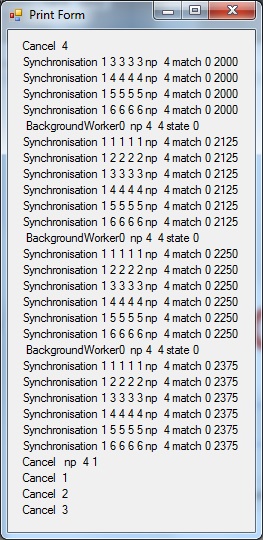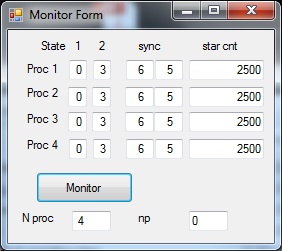Picture 1A
Picture 1A
|
Specific in order to handle Parallel Programming the Control Display uses two parameters:N Proc and PP Trace. Also the parameter Target is new.
- The parameter N Proc indicates the number of Processors to be used. Valid values are 0,1,2,3 and 4.
When N Proc = 0 the concept of Parallel Programming is not used. The logic used is the same as in the program ""VB2010 Gal MOND"
When N Proc = 1 the concept of Parallel Programming is used for one Processor. The difference between 0 and 1 gives an indication of the overhead that Parallel Programing introduces
When N Proc = 4 the concept of Parallel Programming is used for four Processor's. This is the maximum of procesors supported.
- The parameter PP Trace is used display intermediate program print data. The parameter can be set "On" or "Off".
When PP Trace = "On" trace data is shown on the "Print Form".
When PP Trace = "Off" the standard values are shown on the "Print Form".
- The parameter Target shows the maximum number of iteration cycles.
- When the value is zero the program stops only when the Stop Command is selected.
- When the value is non zero the program stops after the number of program iteration cycles is reached
In both cases the message "Continue ?" is displayed, together with the two commands: Yes or
When Yes is selected the simulation continues.
When No is selected the simulation finishes and a new simulation can start.
|